- ACTIVITIES
69 Very Dirty Dares Over Text


In the Roblox community, a Fisch script refers to a custom Lua-based automation script designed to enhance or manipulate gameplay in specific Roblox experiences, most notably in fishing-themed games like Fisch or similar simulators. These scripts are widely shared in the form of copy-paste loadstrings that offer features like auto-farming, teleporting, auto-selling, and more—all with the intent of giving players an advantage.
While many players are curious about Fisch scripts, it’s important to understand both their functionality and the risks involved. This 2025 guide breaks down what Fisch scripts do, provides a large collection of popular examples, and helps you use scripting responsibly and safely.
Fisch scripts are built using Lua and injected via Roblox exploit tools (called executors). They typically provide:
Here are widely used, no-key Fisch script examples. You can paste them into your executor and run them directly in-game. (Note: These are for informational and educational use only.)
luaCopyEditloadstring(game:HttpGet("https://raw.githubusercontent.com/hakariqScripts/disch2/refs/heads/main/disch%20script"))()
luaCopyEditloadstring(game:HttpGet("https://github.com/Synergy-Networks/products/raw/main/Rift/loader.lua"))()
loadstring(game:HttpGet("https://api.luarmor.net/files/v3/loaders/a3c501e721ec4d66a864cc2276c0f4e9.lua"))()
loadstring(game:HttpGet("https://raw.githubusercontent.com/AhmadV99/Speed-Hub-X/main/Speed%20Hub%20X.lua", true))()
loadstring(game:HttpGet("https://api.luarmor.net/files/v3/loaders/cba17b913ee63c7bfdbb9301e2d87c8b.lua"))()
loadstring(game:HttpGet("https://yhub.cloud/scripts/yhub.lua"))()
loadstring(game:HttpGet("https://lunor.dev/scripts/fisch-autofarm.lua"))()
getgenv().Key = "PASTE_YOUR_KEY_HERE"
loadstring(game:HttpGet("https://raw.githubusercontent.com/obiiyeuem/vthangsitink/main/BananaHub.lua"))()
If any script doesn’t load, make sure the executor is updated, and check if the game has patched recent script methods.
Before using any script, you should be aware of the significant risks involved, especially in public Roblox games.
If you’re interested in scripting for fun, learning Lua, or automating actions for personal use, there are safe ways to enjoy scripting without breaking the rules.
You can build your own autofarm or GUI using Roblox Studio, which is 100% allowed and a great way to learn real scripting.
Example – Safe Autofarm in Studio:
-- Simple auto-clicker loop for testing in your own game
while wait(0.5) do
print("Auto-action running...")
-- Insert your game logic here, such as adding coins
end
ScreenGui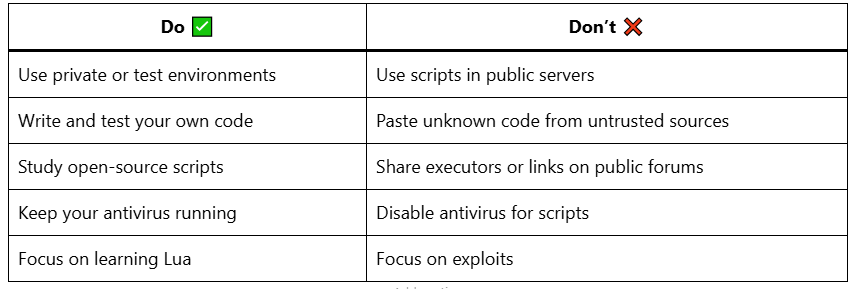
Fisch scripts offer flashy features like auto-farming and GUI toggles, but the risks of public use far outweigh the rewards. If you’re genuinely interested in scripting or automation, explore Roblox Studio, build something of your own, and stay within the platform’s community standards.
Curious to build your own autofarm GUI with buttons? I can give you a template that’s safe and fully editable in Roblox Studio. Just ask!Ask ChatGPT